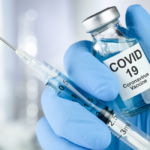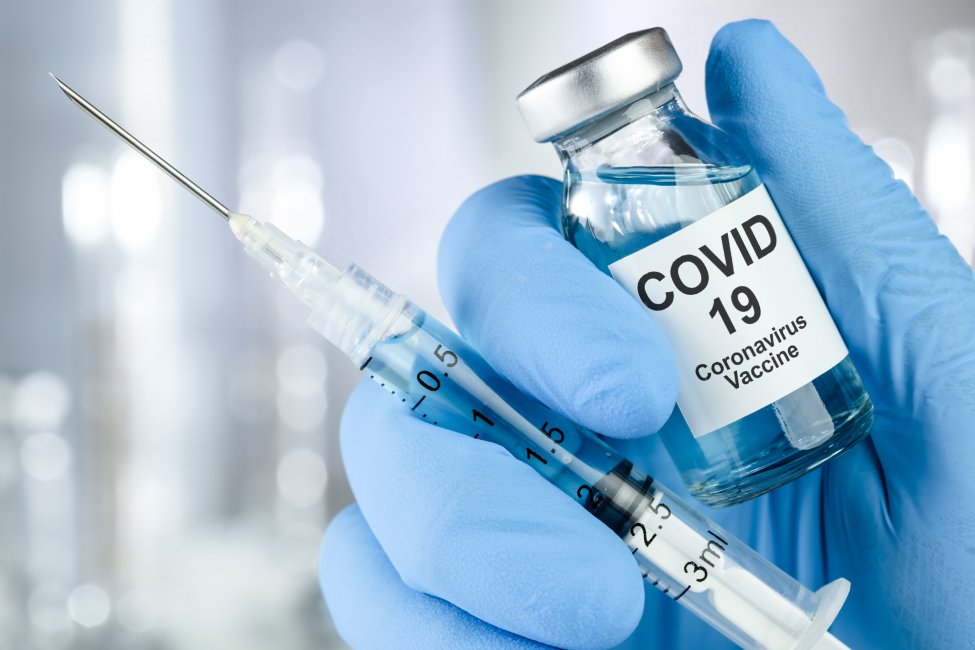Is Your Law Firm Website Google Secure?
Googles next step toward the un-encrypted web & how this will affect your Law Firms Website.
Starting in July 2018, Google Chrome marked all HTTP sites as “not secure,” according to a blog post published by Chrome security product manager Emily Schechter. Chrome currently displays a neutral information icon, but starting with version 68, the browser will warn users with an extra notification in the address bar. Chrome currently marks HTTPS-encrypted sites with a green lock icon and “Secure” sign.
Google has been nudging users away from unencrypted sites for years, but this is the most forceful nudge yet. Google search began down-ranking unencrypted sites in 2015, and the following year, the Chrome team instituted a similar warning for unencrypted password fields.
The Chrome team said in it’s announcement this was mostly brought on by increased HTTPS adoption. Eighty-one of the top 100 sites on the web default to HTTPS, and a strong majority of Chrome traffic is already encrypted. “Based on the awesome rate that sites have been migrating to HTTPS and the strong trajectory through this year,” Schechter said, “we think that in July the balance will be tipped enough so that we can mark all HTTP sites.”
HTTPS encryption protects the channel between your browser and the website you’re visiting, ensuring no one in the middle can tamper with the traffic or spy on what you’re doing. Without that encryption, someone with access to your router or ISP could intercept information sent to websites or inject malware into otherwise legitimate pages.
HTTPS has also become much easier to implement through automated services like Let’s Encrypt, giving sites even less of an excuse not to adopt it. As part of the same post, Google pointed to its own Lighthouse tool, which includes tools for migrating a website to HTTPS.
Don’t let these changes to Google Chrome affect your Websites search presence for potential clients. Check to make sure your current Attorney Website has an SSL Certificate enabled. If you are unsure whether your current Law Firm Website has an SSL Certificate enabled you can check the status by clicking here. Have questions about your current Attorney Website feel free to contact the Eight Three Eight Agency for questions.
Recent Posts
Categories
- Attorney Marketing (4)
- Banking (5)
- Business Law (42)
- Child Custody (3)
- Court Cases (95)
- Criminal Defense (96)
- Discrimination (15)
- Divorce (1)
- Drug Crimes (4)
- DWI (1)
- Employment (24)
- Environmental (3)
- Family Law (1)
- Featured Articles (6)
- Identity Theft (1)
- Immigration (6)
- Latest News (123)
- Law Enforcement (8)
- Lawsuit (7)
- Medical (11)
- Personal Injury (3)
- Real Estate (1)
- Resources (88)
- Tax Law (13)
- Trademark (2)
- White Collar Crime (34)
RELATED ARTICLES

Attorney Review Guide (ARG) is a consumer-driven website focused on helping people in need of legal representation find the right attorney for their specific need. This means finding not only an attorney who practices in a specific field or geographical location, but one who is truly qualified and capable of handling your case effectively.
Company
About Attorney Review Guide
Support & Troubleshooting
Terms
Privacy Policy
Contact Us
Careers
Legal Marketing